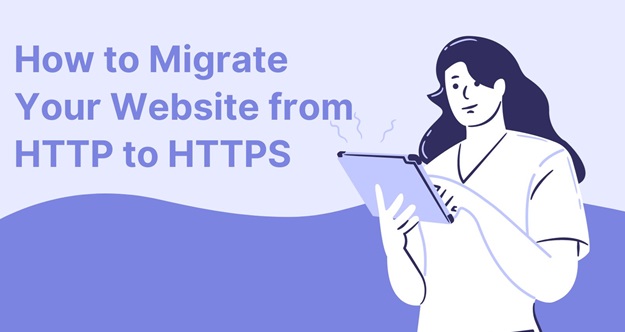Today, security is a key concern for everyone on the internet. From personal blogs to e-commerce sites, users want a secure and private online experience. One way to ensure this is by migrating your website from HTTP to HTTPS. This shift not only increases the security of your website but also improves its search engine ranking. In this article, we will guide you through the process of transitioning your website from HTTP to HTTPS.
Understanding HTTP and HTTPS
Before we delve into the how, let’s understand the what. HTTP stands for Hypertext Transfer Protocol, and it’s the protocol used for transferring data over the internet. HTTPS, on the other hand, stands for Hypertext Transfer Protocol Secure. It’s essentially the same as HTTP, but it offers an additional layer of security. This security layer is provided by SSL (Secure Sockets Layer) or TLS (Transport Layer Security) protocols, which encrypt the data transferred between a user’s browser and the website they’re visiting.
The Role of SSL Certificates
SSL certificates play a crucial role in the HTTPS setup. They are small data files that digitally bind a cryptographic key to an organization’s details. When installed on a web server, SSL activates the padlock icon and the HTTPS protocol, ensuring secure connections from a web server to a browser.
There are different types of SSL certificates, including Domain Validation (DV), Business/Organization Validation (OV), and Extended Validation (EV). Depending on the type of your website and the level of trust you want to establish with your users, you can choose the right type of SSL certificate.
Why Migrate to HTTPS?
There are several compelling reasons to migrate your website to HTTPS:
Improved Security
The most obvious benefit of HTTPS is improved security. Data sent using HTTPS is secured via Transport Layer Security protocol (TLS), which provides three key layers of protection:
- Encryption: Data exchanged between the user’s browser and the website is encrypted, keeping it safe from eavesdroppers.
- Data Integrity: Data cannot be modified or corrupted during transfer without being detected.
- Authentication: Validates that users communicate with the intended website, protecting against man-in-the-middle attacks.
SEO Advantages
Back in 2014, Google announced that it has started using HTTPS as a ranking signal. This means websites using HTTPS can potentially rank higher in search engine results compared to their HTTP counterparts.
Trust and Credibility
Websites with an SSL certificate have a padlock in the address bar. This visual cue tells users that the site is secure, building trust and credibility. Users are more likely to stay on a website and interact with it if they trust it.
GDPR Compliance
The General Data Protection Regulation (GDPR) is a regulation in EU law on data protection and privacy. It mandates that personal data should be stored and processed securely, which can be achieved by using HTTPS.
How to Migrate from HTTP to HTTPS
Migrating a website from HTTP to HTTPS involves several steps:
Purchase an SSL Certificate
The first step is to buy an SSL certificate. You can get it from various vendors like GoGetSSL, SSLs.com, or even your hosting provider. Some providers also offer free SSL certificates.
Install the SSL Certificate
Once you’ve obtained the SSL certificate, you’ll need to install it on your server. The installation process may vary depending on your hosting provider and server setup.
Update Your Site’s URLs
After installing the SSL certificate, you’ll need to update all the URLs on your site to use the https:// protocol. This includes all internal links, images, scripts, and other resources.
Implement 301 Redirects
To ensure that users and search engines are directed to the correct pages, implement 301 redirects from the HTTP version of your pages to the HTTPS version. This step is crucial to avoid duplicate content issues and preserve your website’s SEO rankings.
Update Your Robots.txt File
If you have any hard-coded links in your robots.txt file, make sure to update them to use HTTPS.
Update Your CDN’s SSL Settings
If you’re using a Content Delivery Network (CDN), you’ll need to ensure that it’s configured to use your new SSL certificate.
Update Google Search Console and Analytics
Don’t forget to update your website’s protocol in Google Search Console and Google Analytics. You’ll need to add a new property in Google Search Console for your HTTPS site and update the default URL in Google Analytics.
Test Everything
Finally, thoroughly test your website to ensure that everything is working correctly. Check all pages, links, and functionality.
Understanding Bandwidth and Disk Space Limits in Web Hosting
Also, use an SSL checker tool to verify that your SSL certificate is installed correctly.
Challenges in Migrating from HTTP to HTTPS
While the process of migrating from HTTP to HTTPS is straightforward, there can be challenges:
- Mixed Content Issues: These occur when a secure webpage (one served over HTTPS) also contains resources (like images and scripts) served over HTTP. Modern browsers display warnings about this type of content, which can deter users.
- SEO Ranking Fluctuations: Even with proper 301 redirects, you might see some fluctuation in your website’s search engine rankings after the migration. This is typically temporary, as search engines adjust to the changes.
- Cost: While there are free SSL certificates available, some types of certificates (like EV SSL certificates) can be costly.
Conclusion
Migrating from HTTP to HTTPS is a necessary step in today’s security-conscious digital landscape. It may seem like a daunting task, but with careful planning and execution, the benefits far outweigh the challenges. Improved security, enhanced trust, and better search engine rankings are just a few of the advantages that await you on the other side of the migration. So, make the switch today and give your website the security boost it deserves.
Remember, the journey from HTTP to HTTPS is not just about installing an SSL certificate. It’s about securing every aspect of your website, updating your URLs, setting up redirects, and making sure that every element on your site is served securely. It’s a journey worth taking for the security and peace of mind of your users, and for the future success of your online presence.