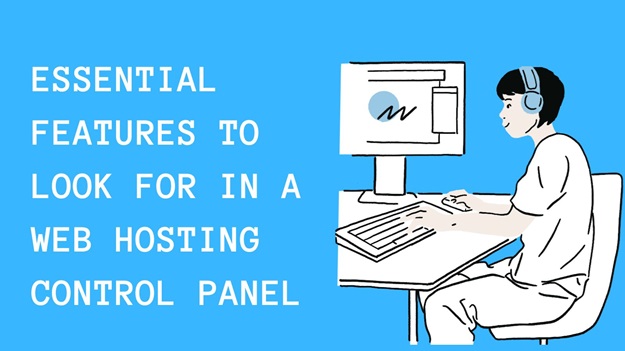Web hosting control panels are the nerve center of every website. They serve as the command post where you can manage, control, and fine-tune the various facets of your web hosting account. But with a myriad of control panels available, how do you determine which one is the best fit for your needs? This comprehensive guide will delve into the essential features you should consider when selecting a web hosting control panel.
Demystifying Web Hosting Control Panels
A web hosting control panel is a web-based interface that allows users to manage and control their website and server. It is the command center that offers an array of tools for managing a website, a web hosting account, and, in some instances, the server itself. It simplifies the management of your web hosting account, providing a user-friendly way to handle your website without requiring technical expertise in server administration.
The Rationale Behind Using a Web Hosting Control Panel
The primary reason you need a web hosting control panel is to streamline and simplify the management of your website and server. It provides a user-friendly interface that shields the user from the complexities of server administration and allows them to focus on managing the website. By automating various tasks, a control panel saves you time, reduces errors, and improves the efficiency of managing your website.
A Comparative Look at Popular Web Hosting Control Panels
There are several popular web hosting control panels available today, each with its own set of features, benefits, and drawbacks. Here are a few of the most commonly used control panels:
cPanel
cPanel is one of the most widely used control panels, known for its user-friendly interface and comprehensive feature set. It supports multiple domains, email account management, and a wide variety of third-party software integrations.
Plesk
Plesk is another popular choice, offering similar features to cPanel. It’s considered more beginner-friendly and is often used by smaller web hosting companies. It supports both Windows and Linux servers, adding flexibility to its attributes.
DirectAdmin
DirectAdmin is a lightweight option known for its stability and low resource usage, making it a good choice for VPS or dedicated server hosting. It provides the essential tools needed for managing your hosting package.
CloudPanel
CloudPanel is a powerful and user-friendly control panel designed for efficient server management. It offers a clean layout and modern interface, providing a range of advanced features to manage web hosting parameters.
Webmin
Webmin is a web-based interface that allows users to manage various aspects of their web hosting account. It comes with a range of modules that can be added to customize the functionality of the control panel.
Essential Features to Look for in a Web Hosting Control Panel
When selecting a web hosting control panel, there are several key features to consider. These features not only enhance the functionality of the control panel but also simplify the management of your website and server.
User-Friendly Interface
A user-friendly interface is one of the key aspects of a high-quality web hosting control panel. The dashboard should be simple, easy to navigate, and allow users to quickly access all essential features.
Understanding Bandwidth and Disk Space Limits in Web Hosting
Scalability
A reliable web hosting control panel should enable users to scale their resources easily. This includes adding disk space, bandwidth, and processing power to accommodate growing traffic and content of the website.
Security Features
Security should be a priority for a high-quality web hosting control panel. It should offer SSL certificates, malware scanning, DDoS attack security, firewalls, regular backups, and secure FTP access to ensure your site’s safety and data protection.
Domain Management
Domain management is another essential feature in top web hosting services. Users should be able to easily add, remove, and manage their domain names and associated DNS records from one central hub.
Advanced Caching and Performance Tools
High-quality web hosting control panels often provide advanced caching tools and server-side optimizations to enhance website performance. Support for caching mechanisms like Memcached or Redis and server-side caching (e.g., Varnish cache, Nginx) helps improve website performance and reduce server load.
Network Monitoring and Analytics Tools
Monitoring tools, server status information, and analytical features within a web hosting panel help users keep track of their website’s performance.
Common Mistakes to Avoid When Choosing Web Hosting Provider
It enables them to optimize their website for better user experience and search engine rankings.
Developer-Friendly Features
A high-performance hosting control panel should support multiple programming languages and frameworks, version control systems (e.g., Git), and deployment tools to enhance developers’ productivity.
Backup and Recovery Options
Advanced backup and recovery features ensure that your website’s data can be restored in case of unforeseen events such as hardware failure or data breaches.
Resource Usage Monitoring
Monitoring resource usages, such as disk space, bandwidth, and CPU usage, allows users to optimize their website and identify necessary upgrades for improved performance.
Conclusion
A high-performance web hosting control panel is a vital tool for managing your website effectively. Understanding the key features of a high-performance web hosting control panel can make it easier to manage your website and hosting, even if you do not have technical skills. By understanding these aspects and utilizing platforms such as CloudPanel, you’ll be well on your way to creating and maintaining a successful online presence.