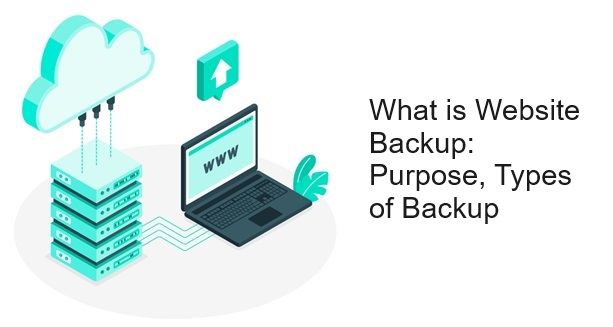Have you ever wondered what would happen if your website suddenly crashed or was hacked? Website Backup Mastery: Safeguarding Your Digital Realm for a Future-Proof Online Presence Imagine losing all your data, customer details, and content in one swift cyber-attack. Regular website backups in web hosting aren’t just a precaution; they’re your safety net against catastrophic loss and a critical part of maintaining your online presence.
In this post, we’ll dive into why backing up your website regularly is essential for any business operating online. From protecting against data loss due to hardware failures to shielding your site from the ever-growing threats of cyber-attacks, we’ll cover the key reasons why backups should be non-negotiable. Whether you’re a small business owner, a freelancer, or managing large-scale e-commerce operations, understanding the significance of website backups is crucial for ensuring your digital assets are secure and your business can bounce back, no matter what comes its way.
Understanding Website Backups
Having a clear grasp of website backups is a fundamental aspect of web hosting that no website owner should overlook. In this section, we will delve into the definition and purpose of website backups, as well as explore the different types such as full backups, incremental backups, and differential backups with illustrative examples.
Definition and Purpose of Website Backups
Website backups are essentially like insurance policies for your website. They are copies of your website’s data, files, and assets stored in a safe location. The primary purpose of website backups is to safeguard your website against data loss due to various unforeseen circumstances such as hacking, server crashes, human errors, or malware attacks. By regularly backing up your website, you ensure that you can restore it to a previous working state in case of any mishaps.
Types of Website Backups
- Full Backups: A full backup involves copying all the files and data of your website into a single archive. It captures everything from databases to media files, providing a comprehensive snapshot of your website at a specific point in time. Think of it as taking a complete picture of your website.
- Incremental Backups: Incremental backups only save the data that has changed since the last backup. Instead of duplicating all files, incremental backups store only the modified or new data, making them quicker and requiring less storage space. It’s akin to adding new chapters to a book without duplicating the existing ones.
- Differential Backups: Differential backups focus on saving the changes made since the last full backup. Unlike incremental backups that only store changes since the last backup, differentials preserve modifications from the last full backup. It’s like keeping track of the edits made since the last major version, maintaining a clear progression of changes.
Understanding these types of website backups equips you with the knowledge to make informed decisions about creating a robust backup strategy for your website. By incorporating a mix of full backups, incremental backups, and differential backups, you can ensure the security and stability of your online presence.
Benefits of Regular Website Backups
Regularly backing up your website is crucial in ensuring the security and continuity of your online presence. Let’s dive into the key advantages of maintaining routine website backups.
Data Loss Prevention
Imagine putting countless hours into creating engaging content, only to lose it all due to a technical glitch or human error. Regular website backups act as a safety net, safeguarding your valuable data from unexpected mishaps. By backing up your website consistently, you can rest assured that your content is protected and easily recoverable if the need arises.
Protection Against Cyber Threats
In today’s digital landscape, cyber threats pose a significant risk to websites of all sizes. From malware attacks to hacking attempts, the online world is filled with potential dangers. Regular backups serve as a shield against these threats, allowing you to restore your website to a secure state in case of a breach.
Exploring the World of Reseller Hosting: Pros and Cons
By maintaining up-to-date backups, you can minimize the impact of cyber incidents and keep your online assets safe.
Ensuring Business Continuity
Unexpected downtime can be a major setback for any business operating online. Whether it’s due to server issues, software updates gone awry, or other unforeseen events, downtime can result in lost revenue and damage to your brand reputation. Website backups play a crucial role in ensuring business continuity by enabling you to quickly restore your site to full functionality after such incidents. By having reliable backups in place, you can minimize downtime, keep your business running smoothly, and provide uninterrupted service to your customers.
In a fast-paced digital world where threats lurk around every corner, regular website backups are not just a best practice – they are a necessity. By incorporating backup routines into your web hosting strategy, you can protect your data, fortify your defenses against cyber threats, and ensure seamless business operations even in the face of unexpected challenges.
Best Practices for Website Backup Strategies
Regularly backing up your website is crucial to ensure the safety and security of your online presence. Proper backup strategies can save you from potential data loss disasters. Here are some best practices to consider for effective website backup strategies:
Frequency of Backups
It’s essential to determine how often you should back up your website. The frequency of backups depends on how often your website content is updated. For high-traffic websites with frequent updates, daily backups may be necessary. For smaller websites with less regular updates, weekly or bi-weekly backups might suffice. Tailor your backup frequency to meet your website’s specific needs.
Automated Backup Solutions
Using automated backup tools is highly recommended for consistent and reliable backups. Manual backups can be time-consuming and prone to human error. Automated backup solutions streamline the process by automatically scheduling backups at specified intervals. This ensures that your website data is consistently protected without requiring constant manual intervention. Invest in reputable backup plugins or services to automate your backup process effectively.
Offsite Storage and Redundancy
Storing your backups offsite is a critical component of a robust backup strategy. In the event of a server failure or cybersecurity breach, offsite backups provide an extra layer of protection. Consider utilizing cloud storage services or remote servers for secure offsite storage. Maintaining redundancy by having multiple backup copies stored in different locations further safeguards your website data. Implementing offsite storage and redundancy measures enhances the resilience of your backup strategy.
By incorporating these best practices into your website backup strategy, you can fortify your defenses against data loss and potential cybersecurity threats. Prioritize regular backups, leverage automated solutions, and embrace offsite storage for comprehensive protection of your valuable website content. Remember, a proactive approach to backup strategies can save you from the stress and repercussions of data loss incidents.
Implementing Website Backup Procedures
Creating a robust backup procedure is like having a safety net for your website – it’s not exciting, but it’s essential. Let’s dive into the Step-by-Step Backup Process and why Testing Backups Regularly is crucial.
Step-by-Step Backup Process
- Choose the Right Backup Solution: Select a reliable backup tool or service that suits your website’s needs and complexity.
- Define Backup Frequency: Decide how often you’ll back up your website – daily, weekly, or monthly – based on how frequently your site’s content changes.
- Select Backup Storage: Determine where you’ll store your backups – cloud storage, external hard drives, or server storage.
- Schedule Automated Backups: Set up automated backup schedules to ensure consistency and minimize manual errors.
- Monitor Backup Logs: Regularly check backup logs for any errors or incomplete backups to address issues promptly.
Testing Backups Regularly
Regularly testing your backups is not just a precaution; it’s a necessity. Testing ensures that your backups are complete, reliable, and can be restored when needed.
- Data Integrity: Verify that all files, databases, and configurations are included in the backup to avoid data loss.
- Restoration Capability: Practice restoring backups on a test environment to confirm that the process works smoothly without any hiccups.
- Verify Timestamps: Check that backups are up-to-date and reflect the most recent changes to your website.
- Document Procedures: Document the steps required to test and restore backups so that anyone in your team can follow them effectively.
- Regular Drills: Conduct backup drills periodically to stay prepared for any unforeseen emergencies.
Implementing a thorough backup process and testing regimen is like having insurance for your website – you hope you never need it, but you’ll be grateful it’s there if the worst happens.
Conclusion
In a digital world filled with uncertainties, ensuring the safety and security of your website should be a top priority. The importance of regular website backups cannot be overstated. By prioritizing a robust backup strategy, you’re not only protecting your data but also safeguarding your online presence from potential disasters.
Safeguarding Against Data Loss
Regular website backups serve as a safety net against data loss, whether due to human error, cyber attacks, or technical failures. By frequently backing up your website, you can rest assured that your valuable content and information are always secure and retrievable.
Minimizing Downtime
In the event of a website crash or data corruption, having recent backups in place can significantly reduce downtime. Quick restoration from a backup ensures that your site stays operational, minimizing disruption to your online visitors and business operations.
Protecting Against Cyber Threats
Cyber threats such as malware, ransomware, and hacking attempts are ever-present risks in the digital landscape. Regular website backups act as a shield against such threats, allowing you to restore your site to a clean state and mitigate the impact of security breaches.
Compliance and Legal Requirements
Certain industries have strict regulatory requirements regarding data protection and retention. Regular website backups help ensure compliance with these regulations, safeguarding your business from potential penalties or legal consequences.
Peace of Mind
Above all, regular website backups provide peace of mind. Knowing that your website data is securely backed up and easily recoverable allows you to focus on growing your online presence without the fear of losing everything you’ve worked so hard to build.
In conclusion, prioritizing regular website backups is not just a best practice but a crucial strategy for protecting your digital assets and maintaining a resilient online presence. Don’t wait until it’s too late – start implementing a comprehensive backup plan today to safeguard your website against unexpected challenges and uncertainties. Your website’s future security and success depend on it.